What Is WordPress ?
WordPress is a popular open-source content management system (CMS) used for creating websites, blogs, and online stores. It provides a user-friendly interface, a vast collection of themes and plugins, and a large community of developers and users. Here are some advantages and disadvantages of using WordPress:
Advantages of WordPress:

-
Ease of Use: WordPress is known for its user-friendly interface, making it accessible for beginners with little to no coding experience. It offers a simple and intuitive dashboard for managing content and customizing your website.
2.Flexible and Customizable: WordPress provides a wide range of themes and plugins that allow you to customize the look and functionality of your website. You can choose from thousands of free and premium themes, and plugins can add features such as contact forms, e-commerce functionality, SEO optimization, and more.
3.Strong Community Support: WordPress has a large and active community of developers and users who contribute to its growth. You can find plenty of documentation, forums, tutorials, and support groups, making it easier to troubleshoot issues and find solutions.
4.SEO-Friendly: WordPress is built with search engine optimization (SEO) in mind. It offers plugins like Yoast SEO that help optimize your website’s content, meta tags, XML sitemaps, and other SEO elements, increasing the chances of your site ranking higher in search engine results.
5.Scalability: Whether you have a small blog or a large e-commerce store, WordPress can handle websites of varying sizes. It offers scalability and can handle increased traffic and content without sacrificing performance.
Disadvantages of WordPress:

-
Security Risks: Being a widely used CMS, WordPress can be a target for hackers. However, you can minimize security risks by keeping your WordPress installation, themes, and plugins up to date, using strong passwords, and employing security plugins.
2.Learning Curve for Advanced Customization: While WordPress is beginner-friendly, advanced customization and development may require knowledge of coding languages like HTML, CSS, and PHP. Customizing certain aspects of your website may require working with templates and understanding the WordPress architecture.
3.Overwhelming Plugin Options: The abundance of plugins available for WordPress can be overwhelming, and it can be challenging to choose the right ones for your specific needs. Additionally, using too many plugins or poorly coded ones can slow down your website or create compatibility issues.
4.Regular Maintenance Required: WordPress requires regular maintenance to ensure optimal performance and security. This includes updating the core software, themes, and plugins, backing up your website, and monitoring for any vulnerabilities or issues.
5.Server Resources: Depending on the size and complexity of your WordPress website, it may require significant server resources to operate smoothly. This can result in higher hosting costs, especially if your site experiences high traffic volumes.
While WordPress has its advantages and disadvantages, its widespread popularity and extensive features make it a versatile choice for a wide range of websites and blogs. It’s essential to consider your specific needs, technical expertise, and long-term goals when deciding whether WordPress is the right CMS for you.
12 Best Alternatives of WordPress - Best For You
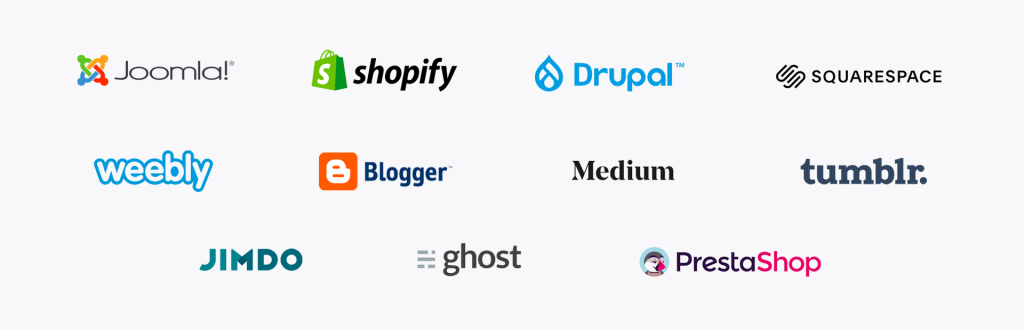
WordPress is undoubtedly one of the most popular content management systems (CMS) for building websites and blogs. However, it’s not the only option available, and depending on your needs, there are several alternatives that offer unique features and advantages. In this article, we’ll explore 12 of the best alternatives to WordPress.
-
Wix: Wix is a powerful website builder known for its user-friendly interface. It offers a wide range of templates, drag-and-drop functionality, and a variety of apps and plugins to enhance your site’s functionality. Visit Wix
2. Joomla: Joomla is a flexible CMS that allows you to build complex websites and online applications. It offers a strong developer community and a vast collection of extensions and templates to customize your site.
Visit Joomla
3.Drupal: Drupal is a highly customizable CMS suitable for large, enterprise-level websites. It provides advanced features for content organization, scalability, and security. However, it requires more technical expertise compared to other options.Visit Drupal
4.Squarespace: Squarespace is a popular website builder that focuses on design and aesthetics. It offers stunning templates, a visual editor, and e-commerce capabilities, making it ideal for creatives and small businesses. Visit Squarespace
5.Ghost: Ghost is a minimalistic CMS designed specifically for blogging. It offers a distraction-free writing experience, built-in SEO optimization, and a clean, fast-loading interface. Visit Ghost
6.Shopify: If you’re looking to build an online store, Shopify is a leading e-commerce platform. It provides an all-in-one solution for selling products, managing inventory, and processing payments, with customizable themes and apps. Visit Shopify
7.Magento: Magento is another powerful e-commerce CMS, particularly suitable for large-scale online stores. It offers extensive customization options, advanced marketing tools, and robust security features. Visit Magento
8.Blogger: Owned by Google, Blogger is a free and straightforward blogging platform. While it may lack some advanced features, it’s a great choice for casual bloggers who want to get started quickly. Visit Blogger
9.Weebly: Weebly is a user-friendly website builder that offers drag-and-drop functionality and a variety of templates. It’s a good option for small businesses and personal websites. Visit Weebly
10.Medium: Medium is a popular publishing platform that focuses on content creation and discovery. It allows you to write and share articles, follow other writers, and engage with a community of readers. Visit Medium
11.Craft CMS: Craft CMS is a flexible and developer-friendly platform that provides robust content management capabilities. It offers a great balance between ease of use and customization options. Visit Craft cms
12.Grav: Grav is a flat-file CMS, meaning it doesn’t require a database. It offers fast performance, easy setup, and a flexible modular architecture, making it suitable for both small and large websites. Visit Grav













